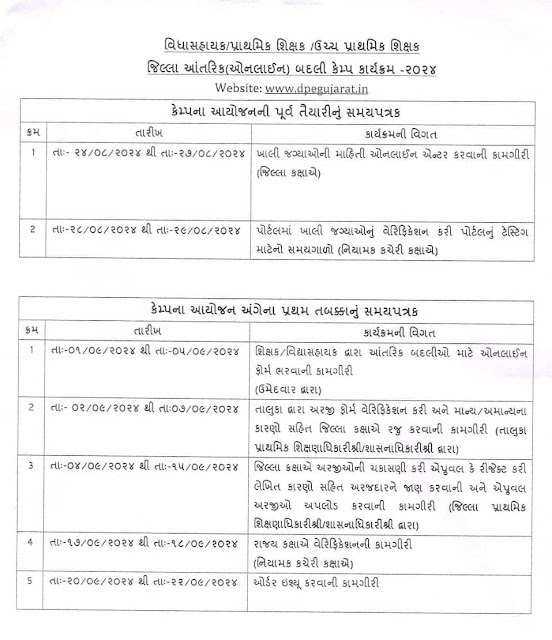ATI vrusti na karne thayela nuksan na vadtar mate click here click karo uper ni link par
How to Check Gujarat Land Records Online on AnyRoR website?
- Open AnyRoR Gujarat website (anyror.gujarat.gov.in) by clicking here.
- Click on “View Land Record” to check RoR (Records of Rights).
- Select any of the following options as per your Record requirement:
- VF 7 Survey Number Details – This option is for Village Form 7 (VF 7) which is popularly known as 7/12 or satbara. Choose this option if you want to get Survey Number (Khasra) (Khasra (): A khasra is a legal agricultural document used in India that specifies land and crop details. Khasras traditionally detail “all the fields and their areas, measurement, who owns and what cultivators he employs, what crops, what sort of soil, what trees are on the land”.Khasra Number: Khasra Numbers are land parcel identification numbers denoted by the revenue department of the state. This number is expected to be unique within a village. If it is not unique contact your nearest land record office or NIC to correct it.Khatauni ): A khatauni is an abstract based on the khasras of a village that lists out all the holdings of an individual or family in that village. In other words, all khasras that belong to a given individual will be listed in the khatauni of that individual)details of your land.
- VF 8A Khata Details ) – This option is to get Khata details of your land.
- VF 6 Entry details () – Village Form 6 is a register maintained by Talati (Village Accountant) to incorporate day-to-day changes in land records. Use this option to check entry details for any changes.
- 135 D Notice to Mutation () – When you apply for Mutation, Talati prepares Notice 135D (Notice to Mutation). This notice is served to khatedars concerned, relevant parties and any other interested parties for any objections. Use this option to check any such notices.
- VF 7 Survey Number Details – This option is for Village Form 7 (VF 7) which is popularly known as 7/12 or satbara. Choose this option if you want to get Survey Number (Khasra) (
- Enter your land details like District, Taluka, Village, Survey No. / Khata No./ Entry No. etc.
- Enter Verification Code (Captcha) and click “Get Detail” button to generate desired report.
- You can check Any RoR of following districts on www.anyror.gujarat.gov.in.
- Ahmedabad, Amreli, Anand, Aravalli, Banaskantha, Bharuch, Bhavnagar, Botad, Chhota Udaipur.
- Dahod, Dang, Devbhoomi Dwarka, Gandhinagar, Gir Somnath, Jamnagar, Junagadh, Kutch, Kheda.
- Mahisagar, Mehsana, Morbi, Narmada, Navsari, Panchmahal, Patan, Porbandar, Rajkot.
- Sabarkantha, Surat, Surendranagar, Tapi, Vadodara and Valsad district.
more info send me msg on my whatsapp no-7600984093